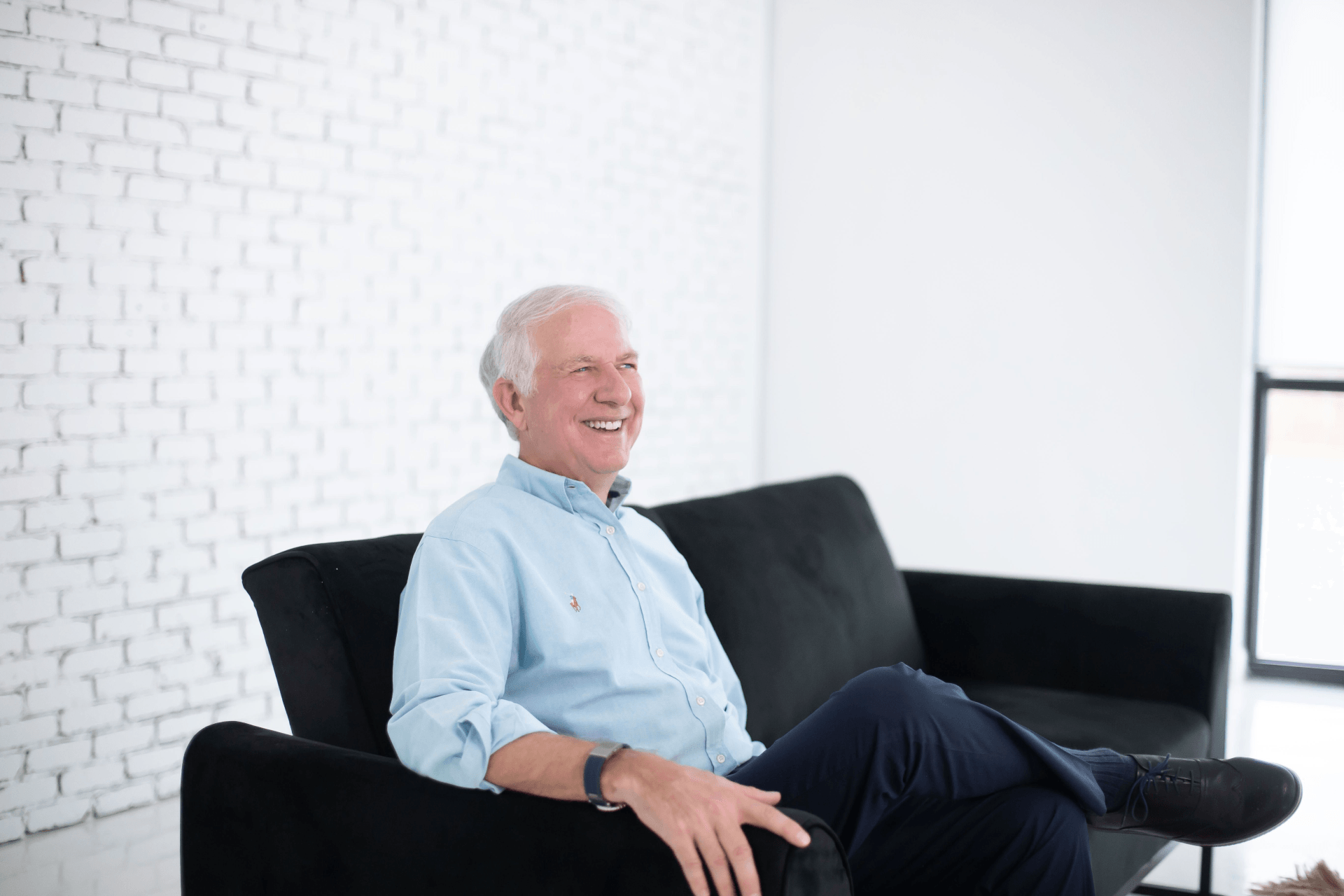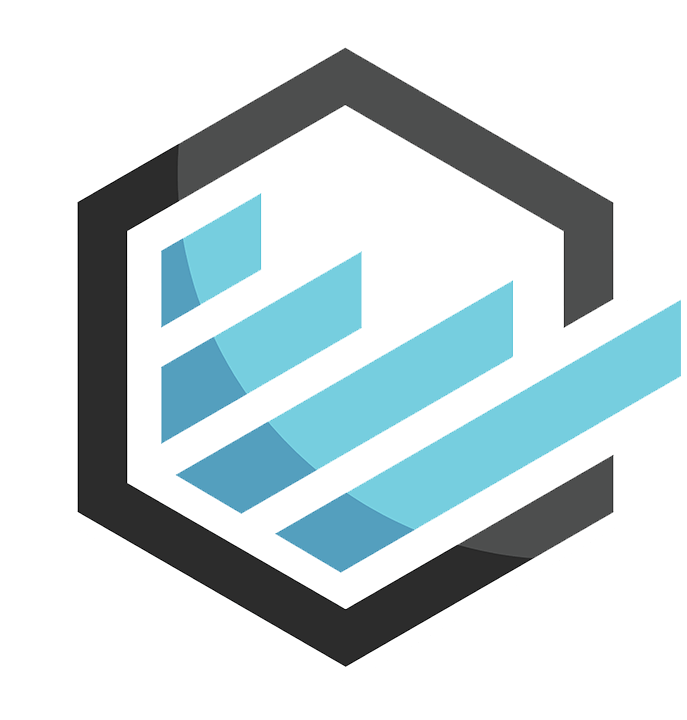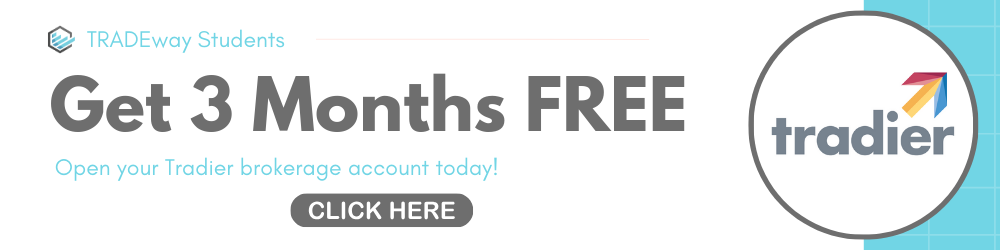Tradier Review: Five Reasons Why We Love Tradier
So you need to open a brokerage account, but don’t know where to start? Choosing your broker is a critical step in your trading journey. Brokers are kind of like banks, except the accounts you open and fund with brokers are just for trading stocks and options. Read on for our review of Tradier.
Like choosing a bank to safeguard your money, choosing a broker to safeguard your trading money is a very important and personal choice. You want to make sure they are a trust-worthy institution, have great customer service, and don’t have high fees. Ready to read our full
Tradier review? Spoiler alert:
we recommend them.
Here are five reasons we recommend
Tradier.
Why We Love Tradier Reason #1: Extremely Low Commissions

Tradier has extremely low commissions. Sometimes super low commissions can be a red flag because ‘you get what you pay for.’ But we have NOT found that to be the case with Tradier. They offer low commissions while offering a high-quality product that’s easy to use.
Why We Love
Tradier Reason #2: It’s Affordable
One of our favorite things about Tradier is how affordable it is. How Much Does Tradier Cost? They offer two different payment plans.
- Option #1: Free Stock Trades + 35 Cents Per Options Trading Contract. Once you subscribe to this Tradier plan, placing a trade on a stock is complimentary, and options trading is 35 cents per contract.
- Option #2: $10 a Month for Unlimited Stock and Options Trading. Tradier offers a subscription plan for $10/month for unlimited stock and options trading. This is a great option to choose if you think you’ll be doing a lot of options trading.
For TRADEway students, you can sign up for Tradier and get the first three months free! Be sure you use this
link to sign up to snag those first three months for free.
Why We Love Tradier Reason #3: Great Customer Service

Once again, essentially a brokerage account is kind of like a bank account–but for trading. So wherever you decide to open up a brokerage account, you’re going to want to make sure they offer great customer service that you can easily get a hold of. Your brokerage firm should be able to answer your questions promptly and professionally. It’s a must-have. Tradier’s excellent and reliable customer service is one of the main reasons we recommend them to our students who are ready to open and fund a brokerage account so they can start trading. By the way, some of the other low-commission firms that have been popping up lately do NOT have great customer service (we’re not going to name names).
Why We Love Tradier Reason #4: Tradier is Compatible With Charts by TRADEway
Our favorite reason we recommend opening up a brokerage account with Tradier to all of our students is that Tradier works seamlessly with our charting platform, Charts by TRADEway. Linking Tradier directly to Charts by TRADEway is easy! (Scroll down for detailed instructions on HOW to link them.)
Why We Love Tradier Reason #5: You Can Trade Directly from Our Charting Platform
Tired of having to look at multiple tabs before placing a trade? Checking back and forth between your charting software and your brokerage firm can be a drag. When you pair a brokerage account at Tradier with our charting software, Charts by TRADEway, you can trade directly in the charting platform. Tradier links directly into Charts by TRADEway, which allows you to trade directly from our platform through the Tradier brokerage account.
How to Connect Your Tradier Brokerage Account to Charts by TRADEway
Ready to start trading using our charting platform Charts by TRADEway with a brokerage account with Tradier?
1. Open up a trading account with Tradier or sign in to your existing Tradier brokerage account.
2. Sign up for Charts by TRADEway or log in to your existing Charts by TRADEway account.
3. In the Charts by TRADEway platform, click on the button that says ‘Account’ in the bottom left corner of the screen. (In this photo, it says ‘TRADEway Paper Trading’ but yours will say ‘Account’)

4. Click the small plus button in the bottom left corner.

5. Click on the empty box next to Brokerage, and from the drop down menu, select Tradier.

6. After that you will be prompted to log into your Tradier account.
7. Your Charts by TRADEway and Tradier accounts are now linked! Now you can trade from your Tradier account directly in Charts by TRADEway without ever having to leave the platform.
How to Open a Paper Trading Tradier Account in Charts by TRADEway
Not quite ready to trade with real money? Try paper trading! Here’s how to open a paper trading tradier account in Charts by TRADEway:
1. In the
Charts by TRADEway platform, click on the button that says ‘Account’ in the bottom left corner of the screen. (In this photo, it says ‘TRADEway Paper Trading’ but yours will say ‘Account’)
2. Click the small plus button in the bottom left corner.
3. Click on the empty box next to Brokerage, and from the drop down menu, select Tradier Virtual (Beta).

4. Check the box that says ‘I have read accept the terms and conditions,’ and click Continue.

5. Next you can choose a Nickname for the account (or leave it as is), and you have the option to select a color for the account.

6. Click Add Account.
7. And you’re done! Now you have a paper trading account to use while you practice paper trading. Your account will automatically come with $100,000 in paper money (remember, this money is imaginary, and not real–sadly! haha), and you can adjust the amount of paper money in your account at any time.
Learn more about TRADEway’s brokerage firm partner,
Tradier in this free trading workshop.
Disclaimer: TRADEway receives compensation for sending customers to Tradier Brokerage. The Mitchell family, and our team, have used Tradier brokerage services. However, any brokerage firm should be able to provide you the services needed for stock trading/investing. Clients are encouraged to do their own research and find a trading software that best fits their needs. We encourage you to consider Tradier Brokerage as we have found it to meet or exceed expectations.
Tradier Brokerage has entered into a Marketing Agreement with Marketing Agent (“TRADEway”) whereby Tradier Brokerage pays compensation to TRADEway to recommend Tradier’s brokerage services. The existence of this Marketing Agreement should not be deemed as an endorsement or recommendation of TRADEway by Tradier Brokerage and/or any of its affiliated companies. Neither Tradier Brokerage nor any of its affiliated companies is responsible for the privacy practices of TRADEway or its website. Tradier Brokerage does not warrant the accuracy or content of the products or services offered by TRADEway or this website. TRADEway is independent and is not an affiliate of Tradier Brokerage.
Other Brokers TRADEway Recommends
All of these brokers will integrate with CHARTS by TRADEway
*We are working with more and more brokers on integration with Charts by TRADEway, and we hope to grow this list soon!