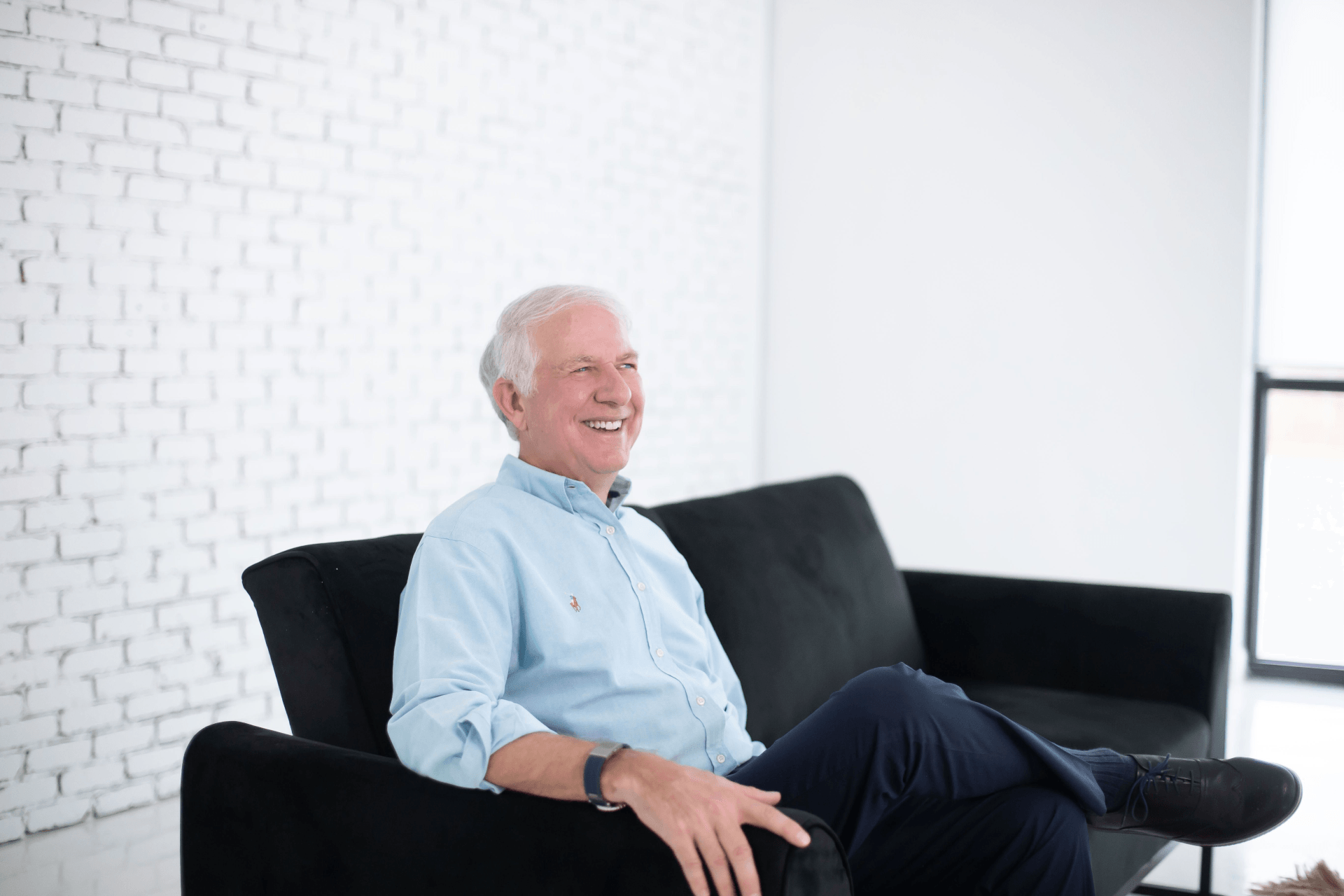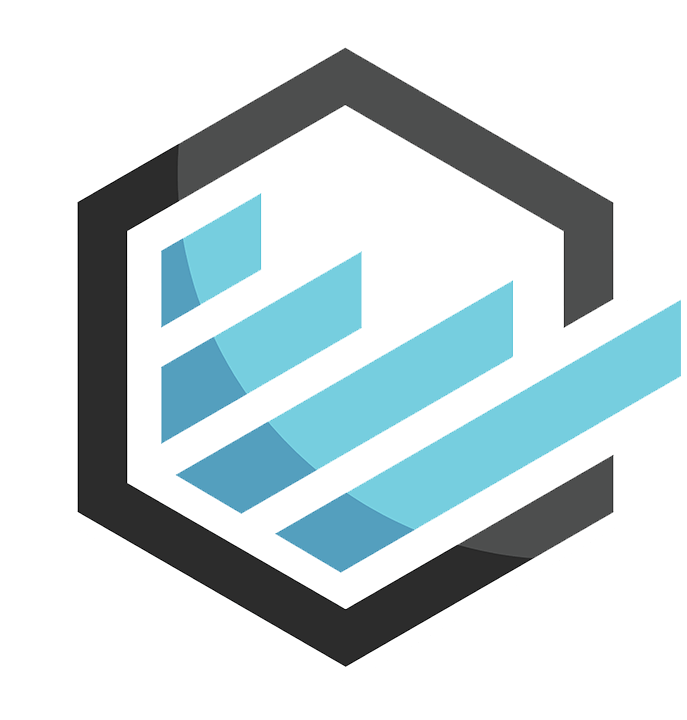The Basics of Using TC2000 on a Mac
✔ There are 2 versions of Telechart (TC2000) available and you have access to both with a gold subscription to Worden:
- TC2000 v.7
- TC2000 v.18
✔ Both versions of TC2000 require a Windows platform in order to run.
✔ Mac users will need to purchase a copy of Windows 7 or later and EITHER:
1) Use Bootcamp to create a separate hard drive partition and then install Windows. It like running two different computers on one. Apple has a great support article about using Boot Camp here.
Pro: Boot Camp is free (so you’ll only need to purchase a copy of Windows and any support software (i.e. antivirus).
Con: It can be cumbersome to switch between the Mac operating system (OS) and Windows frequently. When you want to access the Mac OS when you’re using Windows, you will have to restart your computer. The same is true when you want to switch from Windows to Mac.
Or you can…
2) Purchase virtual machine software like Parallels or VMWare Fusion. Both of these programs let you run Mac and Windows at the same time as your Mac—no re-booting required. Both programs cost around $80.
Pro: Switch easily between Windows and Mac without restarting your computer.
Con: Going this route costs about $80 more than using Boot Camp.